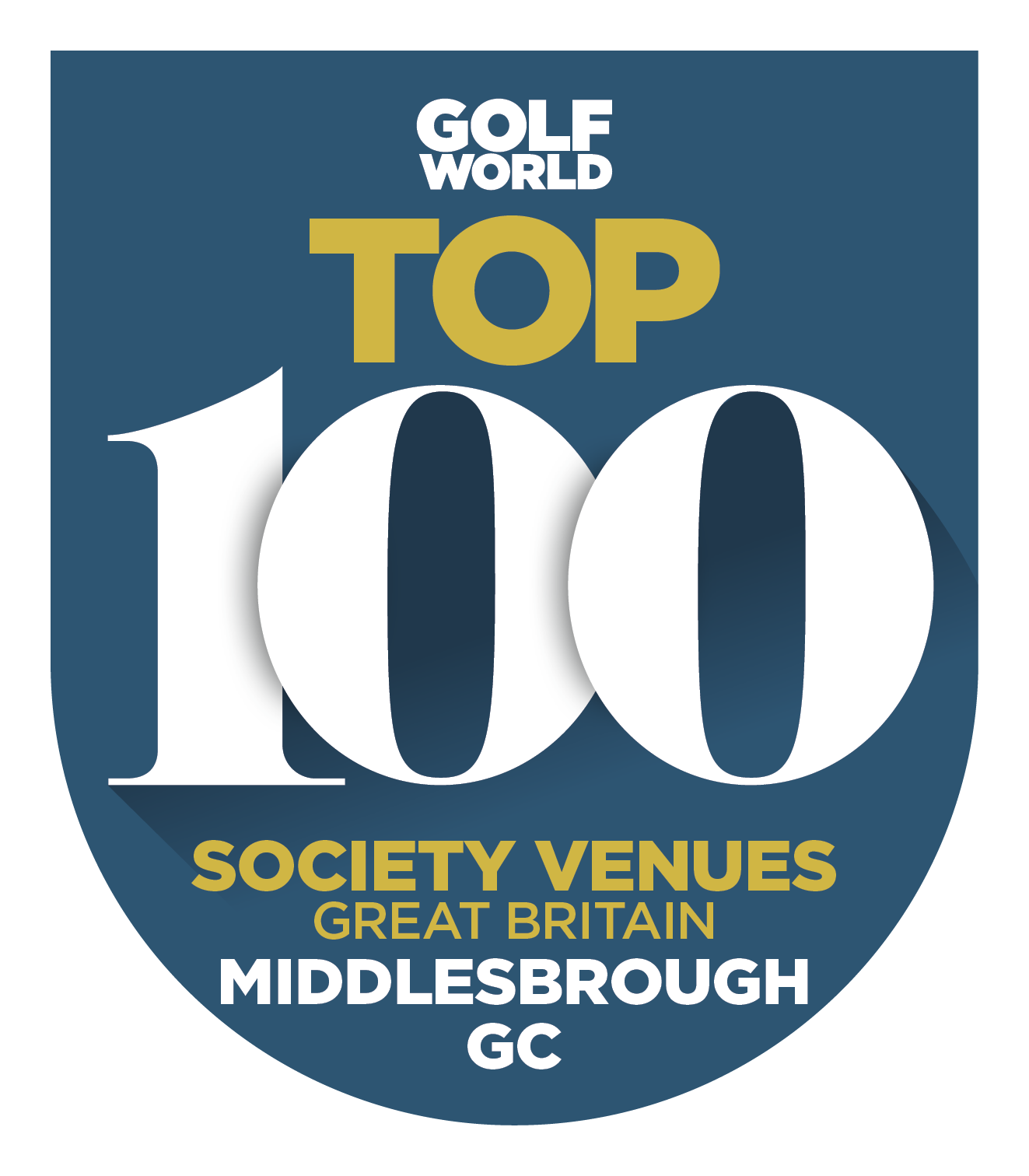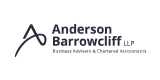Online Saturday Competition Draw System
Online Saturday Competition Draw System
Information for members
Guidance for Members
Important
ENTRY INTO THE AUTO DRAW IS AVAILABLE TO ALL REGISTERED MEMBERS WHO HAVE SUFFICIENT FUNDS IN THEIR BRS PURSE (2 WEEKS ENTRY MONEY DUE TO THE SET UP BETWEEN BRS AND THE DRAW).
INSUFFICIENT FUNDS WHEN THE DRAW OPENS AT 09.00 ON THE WEDNESDAY MORNING WILL RESULT IN THAT MEMBER BEING UNABLE TO ENTER THE DRAW AND WOULD HAVE TO WAIT UNTILL 6.15PM ON THE FRIDAY WHEN THE REMAINING COMPETITION TIMES BECOME AVAILABLE TO BOOK THROUGH BRS.
Your can find information on the BRS Purse here.
This is a user guide for the on-line entry and random draw system for the men’s weekly Saturday competitions. It explains:
the purpose of the system
how to register your name to use the system
how to make an on-line entry to a specific competition, either as an individual or as part of a group
the draw process
how you will be informed of the results of the draw.
Overview
The system will be set up each week with the specific arrangements for the competition two Saturdays ahead. Members who wish to play in that competition will then be given a period (normally from 0900 Wednesday until Friday noon) in which to enter their preferences for tee times and playing partners.
Each Friday afternoon, a computerised random draw will be carried out for the competition eight days hence which will attempt to allocate tee times in a way which gets as close as possible to members’ wishes. In the winter months with two tee starts, the system will attempt first to give entrants their preferred time on the 1st tee and then on the 11th tee and so on.
Clearly, if the competition is oversubscribed, then some entrants will fail to get a game. Entrants who don’t get a game, either in the draw or subsequently via BRS, will be offered priority for the competition the following week if they choose to enter.
The results of the draw will be entered into the BRS system and successful members will be informed in the normal way by BRS email. Any places left unfilled in the draw, or which subsequently become available due to cancellations, will be bookable later via BRS. Unsuccessful members will be informed by separate message. When the draw is complete the draw results can be viewed on the Saturday draw entry page from the view tab at the top left of the screen.
REGISTRATION
Members will only be able to use the system once they have registered to do so and have been issued a username and a password. To register your name, please send an email to menscomp@middlesbroughgolfclub.co.uk to request registration.
Entering the Competition
The system will normally be set up to accept entries from 0900 each Wednesday until noon on Friday. Any variation to these times will be communicated to members each week.
To access the system, go to https://comps.middlesbroughgolfclub.com and log-in with your username and password. You will then see a welcome screen with the date of the competition you are about to enter. Press ‘continue’ and you will see the following data entry screen (albeit with your name as the first player):

Depending on the competition, this screen allows the entry of up to three or four names which will go into the draw as a single group. It also allows a preferred tee time to be entered for each individual, together with the earliest and latest times each individual is prepared to play. A valid group entry must have a central time range which satisfies all of the individual entries and that is the range which will be used in seeking a time for the group. The individual time ranges will come into play if no tee slot is available for the whole group within their specified time range and members have indicated a willingness, by leaving the ‘Keep Together’ box unticked, for the group to be split up if necessary.
ENTRY INTO THE AUTO DRAW IS AVAILABLE TO ALL REGISTERED MEMBERS WHO HAVE SUFFICIENT FUNDS IN THEIR BRS PURSE (2 WEEKS ENTRY MONEY DUE TO THE SET UP BETWEEN BRS AND THE DRAW).
INSUFFICIENT FUNDS WHEN THE DRAW OPENS AT 09.00 ON THE WEDNESDAY MORNING WILL RESULT IN THAT MEMBER BEING UNABLE TO ENTER THE DRAW AND WOULD HAVE TO WAIT UNTILL 6.15PM ON THE FRIDAY WHEN THE REMAINING COMPETITION TIMES BECOME AVAILABLE TO BOOK THROUGH BRS.
Entering as an Individual
If you are entering as an individual, your name will already be in the top box when you logon, so just select your preferred tee time and any changes to the default time range. Then press ‘Submit Entry’. You can set your preferred time settings using the ‘Preferences’ tab in the menu bar.
Entering as a Group
Group Names
Groups must be entered by one of their number with the consent of the other members. The member who logs on to the system will appear in the top box and should enter the names for each other member of the group. Regular partners can be set up using the ‘Preferences’ tab in the menu bar. If a member’s name is greyed out when looking to enter him it will mean that he has already entered himself or been entered into the competition by another group.
Preferred Times
The preferred time set by the group leader is regarded as the group preferred time. However, individual preferred times and time ranges can be set for each entrant separately against the possibility that the group as a whole fails to achieve a time to play together and some or all of the group get slots separately from some of the others. The earliest and latest times for the group will be the maximum range which satisfies all of the individual ranges entered.‘Keep Together’ Tickbox
If this box is ticked, the system will search for a tee time as close as possible to the selected ‘preferred time’ and within the time range set. If no such tee slot is available, no-one in the group will get a game.If the ‘Keep Together’ box is left unticked, the system will search for the best slot it can find for the group. If no such slot is available, the system will search for the best slots available which satisfy the selected time ranges for subsets of the group as follows:
For a four ball competition and a four person group, the system will look first for two two-balls and then a three-ball and a single slot. It will then work through the various combinations down to looking for single slots for all members of the group, finding games for as many as possible. The sequence of the searches will be based on the order in which players are entered and groups may want to take that into account when submitting their entry.
For three ball competitions and groups smaller than four people, a similar process occurs as the system tries to find the best overall outcome for the group.
Submit Entry
You can enter your preferences and edit them as many times as you like until you are happy with all your selections. Then click ‘submit entry’ and you will be entered into the draw.
Editing the Entry After Submission
A submitted entry can be reopened and edited as follows until the entry phase closes at noon on Friday.
The group leader can edit all the detail on the entry and can also delete the entire group entry.
Other group members can only edit their own line of data. They may also remove themselves entirely from the group.
Results of the Draw
Once the draw has been completed, the resulting start sheet will be transferred into the BRS system and successful members will be informed by a BRS message that they have a tee time Members can verify the actual time by logging on to BRS or to view the time sheet in the Draw System at https://comps.middlesbroughgolfclub.com. Unsuccessful entrants will be informed separately and will be offered priority in the draw for the following week’s competition if they choose to enter. When the draw is complete the draw results can be viewed on the Saturday draw entry page from the view tab at the top left of the screen.
By the nature of the way the system works, at the end of the draw there may be unfilled slots on the start sheet and members left without a game. This is because those members had a time range that failed to match the unfilled slots. Once the start sheet is transferred into BRS, these slots may be filled via the BRS system on a first come, first served basis in the normal way.
Priority for Unsuccessful Entrants
Any member who is unsuccessful in getting a place on the start sheet having entered the draw will be offered priority in the draw for the following week’s competition if he chooses to enter. This will apply strictly to those members who didn’t get a game, either directly in the draw or subsequently via the BRS system, and will not apply to anyone who did get a game.
Consequently, if a member with priority enters the following competition as one of a group involving members without priority, then the member loses his priority and his group will take its chance in the draw with everyone else. Alternatively, he could elect to enter with other members who have priority that week and be more confident of getting a game. To enable members with priority to group together, if they so choose, the full list of those with priority is available after each draw via the view tab at the top left of the draw screen.
Feedback on the System
If you would like any further support or have feedback regarding the system, please contact the team by emailing menscomp@middlesbroughgolfclub.co.uk.
CLUB PARTNERS
COURSE PARTNERS
Would you like to promote your business at the club? Click here to find out more about the opportunities with us.